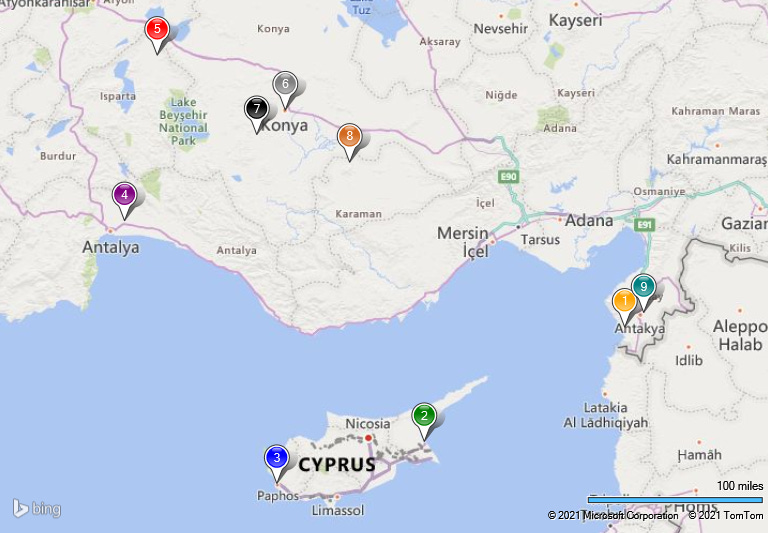HOW TO USE MAP-O-MATIC (#3 in a Series)
Use Bing Maps to Travel Through Time
As Map-O-Matic uses Bing Maps to display its maps (not Google maps or anything else), it makes sense to search the Bing Maps website for locations when you need their coordinates.
In some cases, the name of a historical place may not include the country it is currently in, or indicate that it used to be in a different country. For example, where would you expect the place called “Syrian Antioch” to be located? Somewhere in Syria, right?
That’s logical, but in actuality “Syrian Antioch” is now located in Turkey (as is Antioch of Pisidia).
I will show you the map I created using the Bing Maps website to look up the locations of stops on the Apostle Paul’s 1st Missionary Trip and then feeding the information to Map-O-Matic. These locations were:
1) Seleucia, the seaport of Antioch (Antakya, Turkey)2) Salamis, Cyprus3) Paphos, Cyprus4) Perga, Turkey5) Antioch of Pisidia, Turkey6) Iconium (Konya, Turkey)7) Lystra, Turkey8) Derbe, Turkey9) Syrian Antioch, TurkeyIn the Bible record, only the city name is mentioned, not the name of the country or island. And “Turkey” did not exist in Paul’s day. Back then, he was traveling from Syria to the island of Cyprus, the on through Pamphylia, Galatia, Lycaonia, Cilicia, and then back to Syria. Today all of that is in Turkey (and Cyprus).
The current map that I created using the coordinates I discovered on the Bing Maps website and Map-O-Matic looks like this:
All I had to do was search Bing Maps for the locations using the names (without the country) listed above. Bing Maps was “smart enough” to know what I meant, even when the current city has a different name than what it had in Bible times. Right-clicking the area allowed me to copy the coordinates, which I then entered into my text file.
I prepended the color I wanted the pushpins to be (followed by the terminating tilde character), some explanatory text, and finally the coordinates. So I ended up with this text file:
Orange~Seleucia, the seaport of Antioch (Antakya);36.083400;35.986500Green~Salamis, Cyprus;35.129123;33.929526Blue~Paphos, Cyprus;34.775859;32.416492Purple~Perga, Turkey;36.961390;30.853890Red~Antioch of Pisidia, Turkey;38.306110;31.189170Gray~Iconium (Konya, Turkey);37.863162;32.503357Black~Lystra, Turkey;37.664120;32.210710Chocolate~Derbe, Turkey;37.438890;33.163890Teal~Syrian Antioch, Turkey;36.204722;36.181667I loaded this file into Map-O-Matic via its File > Create New Maps and Locations from File… menu item.
I used Paint (the graphics app that comes with Windows) to add captions to the map (which I first copied to the clipboard so that I could paste it into Paint using Map-O-Matic’s Help > Copy Map to Clipboard menu item), like so:
And voila! Yet another example of the type of map you can quickly and easily create with Map-O-Matic.